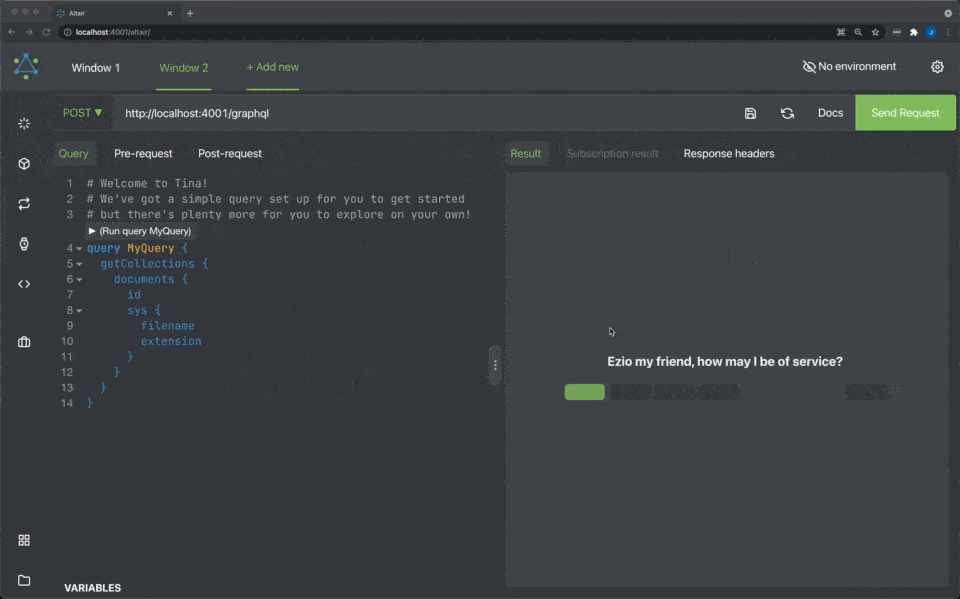Running the Local GraphQL API
The TinaCMS CLI can be used to set up your project with a TinaCMS schema configuration, and run a local version of the TinaCMS GraphQL API (using your filesystem's content). For a real-world example of how this is being used checkout the Tina Cloud Starter.
Installation
The @tinacms/cli package will be installed as a dev dependency with the tina init command.
npx @tinacms/cli initThis will setup a dummy .tina/schema.ts in your site, and install any required Tina dependencies.
Running the GraphQL API
schema:start will compile the schema into static files, generate typescript types for you to use in your project, and start a graphQL server on http://localhost:4001
This command also takes an argument (-c) that allows you to run a command as a child process. This is very helpful for running a dev server and building your next.js app. The scripts portion of your package.json should look like this.
"scripts": {
"dev": "yarn tinacms server:start -c \"next dev\"",
"build": "yarn tinacms server:start -c \"next build\"",
"start": "yarn tinacms server:start -c \"next start\"",
...
},The reason we want to run the GraphQL API with our site is so that:
- When our static pages build in CI, they can source their content from the local files using the GraphQL API.
- In development, we can test out Tina with our local files.
Now if you run the updated dev script with:
npm run devor
yarn devYour live site will run, but so will a local version of the GraphQL Content API.
Your console might show something like:
> yarn tina-dev
Started Filesystem GraphQL server on port: 4001
Visit the playground at http://localhost:4001/altair/
Generating Tina config
...Once the graphql server is running, you can start to explore your graphQL content through the Altair client at http://localhost:4001/altair/